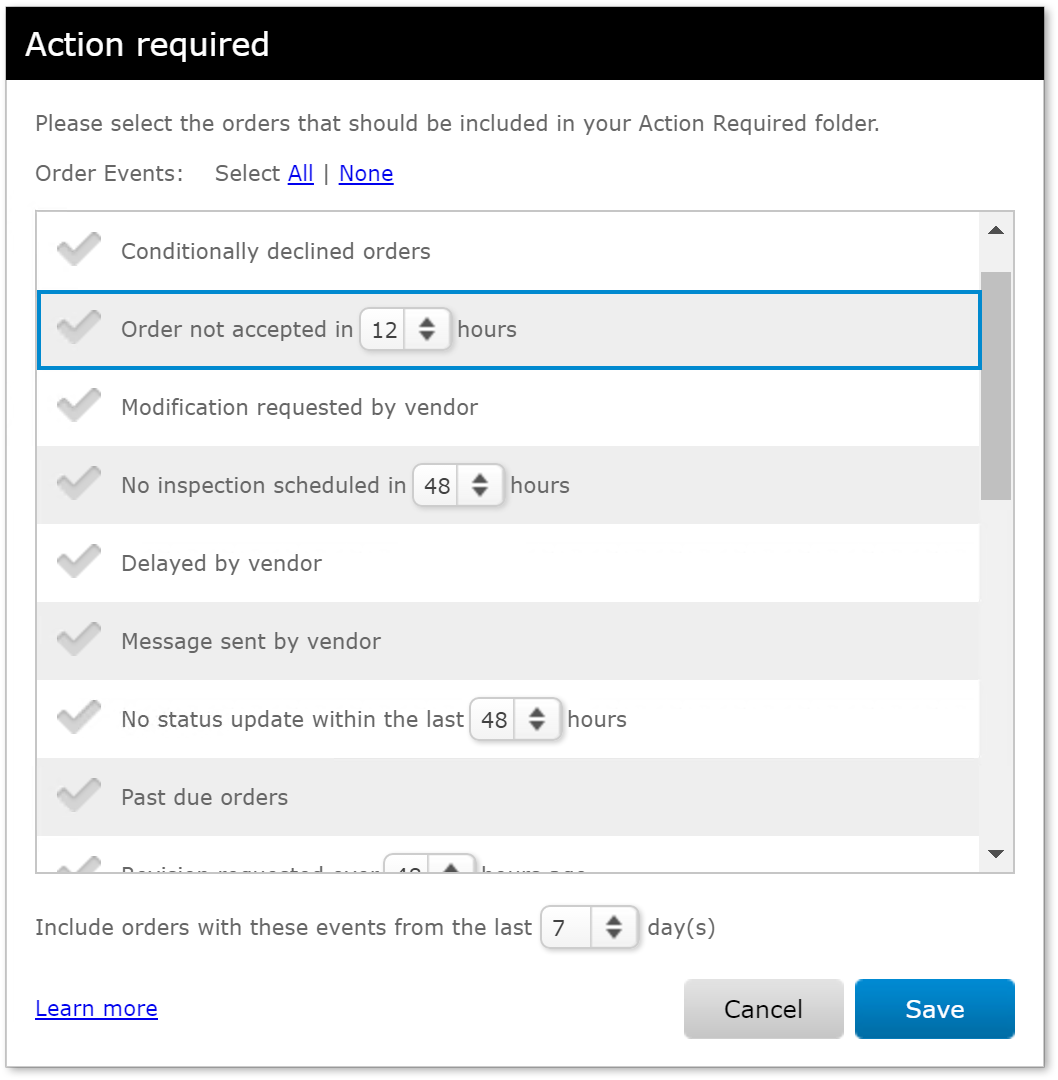Today's update lets you automatically submit a report to select Appraisal Quality Management (AQM) modules based on its loan and form types, as well as its Fannie Mae™ Collateral Underwriter® (CU) score. We also added a new Action required item so you know when an order hasn't been accepted by the vendor within a specific timeframe. Read on for the highlights, or check out the release notes here.
New automatic AQM options
You've always had several options for automating your AQM process, and now we've added a few more. Using the new Loan type tab in AQM's Automatic settings, you'll be able to select which reports will be automatically submitted to your preferred AQM modules. So, for example, if you don't intend to submit Exterior-only condo appraisals (Form 1075) with a loan type of Other to specific AQM modules, you can disable that form type from being auto-submitted in the Form type tab in combination with the Loan type tab.
Importantly, the report will need to meet the criteria in both the Form type tab and the Loan type tab in order to be submitted automatically.
Another addition is your ability to set a CU score threshold below which appraisals won't be submitted to AQM. This way, you can make sure you're only sending your highest-risk reports to AQM. We hope this helps you further automate and streamline your quality management workflow in Mercury Network.
New Action required item
If you're working under tight deadlines, you don't really have time to keep track of orders which aren't being accepted by vendors in a timely manner. So, we added a new item that filters orders into your Action required folder based on the number of hours the order has been awaiting acceptance. You can set the time to your preference, so you'll know at a glance which orders have waited longer than you like, then take action as you see fit.
In addition to these new features, we made a number of other miscellaneous improvements, such as consolidating a couple of columns in the Orders view, better performance with multiple screen resolutions, and more. As always, we've used your feedback as our guide for these features, so keep it coming to info@MercuryVMP.com.